The 12 principles of animation: A set of rules to bring your drawings to life
February 26, 2020
A set of rules to bring your drawing to life.
The Twelve Principles of Animation are a set or rules for animators as described by Disney animators Ollie Johnston and Frank Thomas in their 1981 book The Illusion of Life: Disney Animation.
Based on the work of Disney’s leading animators from the 1930s onwards, the 12 principles help and encourage animators to create the illusion of reality and emotional appeal through timing, staging and, crucially, by adhering to basic laws of physics.
Despite the great technological changes that have taken place in the animation industry since the 1930s, Johnson and Thomas’ book remains for many the ‘Bible of Animation’.
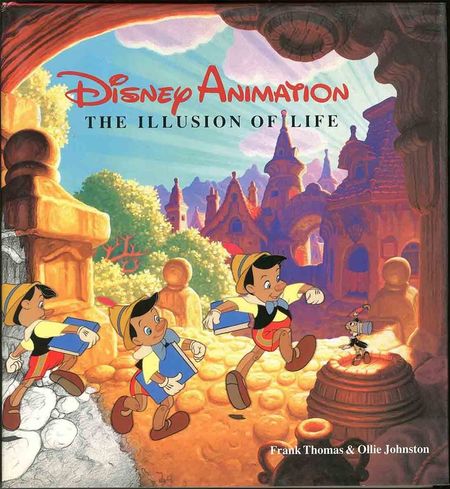
1. Squash and Stretch
This is the addition of rubberized or elastic qualities to an object (but without altering its volume) in order to give dynamism and an illusion of life to an object or character.
2. Anticipation
Anticipation refers to the addition of minor action that suggests another greater action is about to take place. It prepares the viewer and draws them in. It is a very effective dramatic effect used in setting up a scene add for adding credibility.
3. Staging
Staging refers to the presentation of an idea, concept or character in a way that makes it clear to the viewer what the focus of their attention should be. This is important visual information for understanding the narrative and so should be presented as one idea at a time.
A concept is normally presented in contrast to whatever is happening around it so that attention is focussed on it.
4. Straight Ahead Action and Pose to Pose
Straight ahead action refers to drawing a scene, frame by frame, from start to finish. This approach allows for very creative and spontaneous action and may feature a lot of detail. Maintaining proportions (using traditional tools at least) when creating it can be a challenge for the animator.
Pose to pose is a more planned process where timing is very important. Initially, the animator only draws the key frames from a scene such as one at the beginning, some in the middle and one the end and then ‘tweens’ or fills in the intervening frames later.
5. Follow Through and Overlapping Action
Follow through relates to the termination point of an action. It is based on the fact that actions rarely come to a complete and abrupt halt without some continuation beyond the termination point. Though often exaggerated, it helps make movement appear realistic.
Overlapping refers to the start of one action before the previous action has ceased and is based on the fact that different parts of an object or a body move at different rates depending on their weight or volume.
6. Slow In and Slow Out
Often referred to as easing in and easing out, this relates to a requirement for greater detail at the beginning and at the end of a movement or scene. A greater number of drawings at the beginning and the end of an action, mirrors and/or exaggerates human actions that characterized by acceleration initially and later slowing down.
7. Arcs
An arc describes the visual path of action from one extreme to another. Curved arcs are used extensively in animation to convey a motion that is more expressive than if the action were conveyed along a straight line path. However, the faster an action, the flatter the arc becomes.
8. Secondary Action
A secondary or supplementary action adds life to a scene or character but should not so much as to upstage or overshadow the main action. It helps imbue the character with more personality and depth.
9. Timing
Timing refers to the speed of an action and is conveyed by the number of frames used in depicting that particular action. The faster the action, the fewer the number of frames that are used; the slower the action the greater the number of frames used.
Timing is important for many reasons. It is important for maintaining a realistic narrative pace that keeps the viewer’s attention. It must also be considered in relation to the physical properties such as the mass and weight of an object; the heavier an object the more time it will take to accelerate.
10. Exaggeration
Exaggeration is used to emphasize particular traits of an object or character by making them bigger, faster, greater, worse, etc. with a view to highlighting their significance in a scene or story. It generates interest while capturing and directing the attention of the viewer. In animation, a totally realistic portrayal may come across as being dull.
Exaggeration is often used for comic effect and hyperbole but may also be characteristic of a particular style or genre of animation.
The animator’s approach to exaggeration should be balanced as too many exaggerated actions in a scene is likely to be uncomfortable to watch
11. Solid Drawing
Characters and objects need to look ‘realistic’. They need to look like they have three-dimensional qualities even though they have been created and are presented on a two-dimensional plane.
The core skills of the animator are required here. Knowing how to convey light, shadow and space and how to create shapes with weight and volume is crucial to being able to draw a character from every angle so they look real.
12. Appeal
A cartoon character needs to appeal to viewers in order for it to be of interest to them. Creating appeal for a character relies on the ability of the animator to give personality to the character and to imbue it with human qualities that we identify with - whether good or bad. This is achieved in part through giving the character distinctive facial features and expressions but, as with humans, it also depends on body language and other qualities that, over time, allow for the character to be developed.
At the time of their inception, the 12 principles were considered to only apply to hand drawings. However, as cartoonists and artists have realized, these principles are fundamental to the drawing process, and have survived as a key guide in the digital age. And long may they last!
Have a look at this video for a more visual description of the 12 principles: The Illusion of Life.
And this tumblr page: http://the12principles.tumblr.com/
Articles

In the period since COVID forced many of us back home and out of the office, remote work has become the new norm for many. The flexibility of working from home, especially for those with small children, is very compelling, but making a productive workspace is more than setting up a desk in the spare room. More people are seeking to create functional and comfortable workspaces in their homes, however, it can be difficult to strike the right balance between a professional office space and a cosy home environment. Here are some tips for designing a home workspace that meets both of these needs: Dedicate a specific area for work Designating a specific area for work is essential for separating work from leisure time. This could be a separate room or just a corner of a room. It is important to make sure that the workspace is free from distractions and clutter, as this will help you stay focused and productive. Choose the right furniture Ergonomic furniture is key to a comfortable and productive workspace. Invest in a comfortable chair, a desk that is the right height, and a good-quality mouse and keyboard. If you are prone to back pain, consider a standing desk. Add personal touches Just because your workspace should be functional, doesn’t mean it can’t be personal. Add photos, plants, and other personal items to make the space feel like your own. This will help create a sense of comfort and make you feel at home in your workspace. Good lighting Good lighting is essential for a comfortable workspace. If possible, place your desk near a window for natural light. If not, invest in a high-quality desk lamp to provide bright, even light. Keep it organised An organised workspace will help you stay productive and focused. Use desk organisers, filing cabinets, and other tools to keep your work area free from clutter. A clean and organised workspace will also help you start each day with a clear mind. Consider your work style Think about the type of work you do and how you like to work. If you prefer a minimalist workspace, opt for a simple desk and a few basic supplies. If you need space for multiple screens and other technology, make sure you have enough room to work comfortably. Take breaks It’s important to take breaks throughout the day to avoid burnout. Step away from your desk, go for a walk, or do some stretching exercises to clear your mind and recharge.









