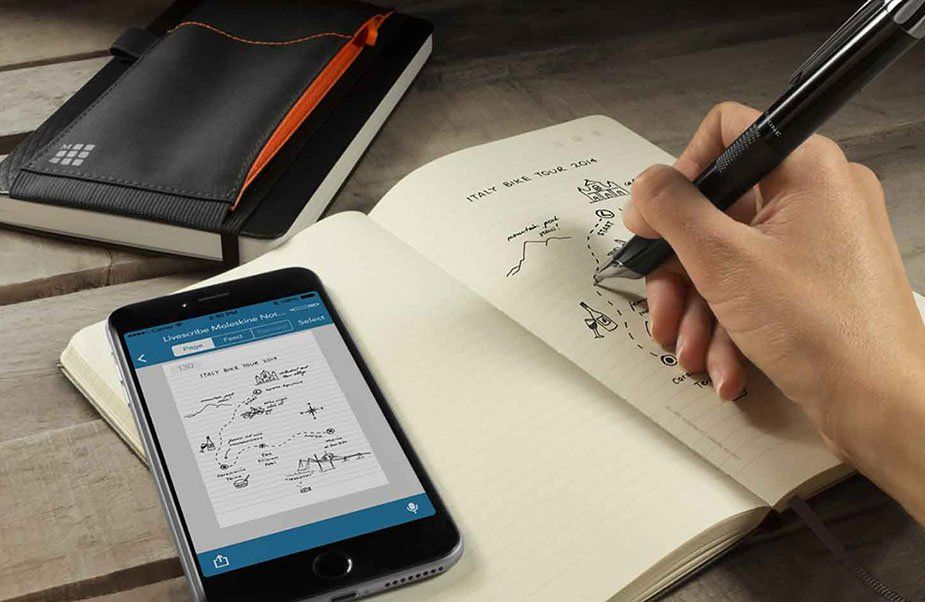From concept to conquest: 9 key tools for the modern illustrator
February 26, 2020
1. The right pencil
Even if you are a digital illustrator, few things can replace the feeling of a real-life pencil in your hand. Nothing electronic comes between you and your art when using a pencil. You need the right pencil for your style and what you’d like to accomplish, but when you have a rush of inspiration, anything will do. Some great pencils to keep on you at all times are the Uni Ball Kuru Toga and the Staedtler Mars Leadholder.
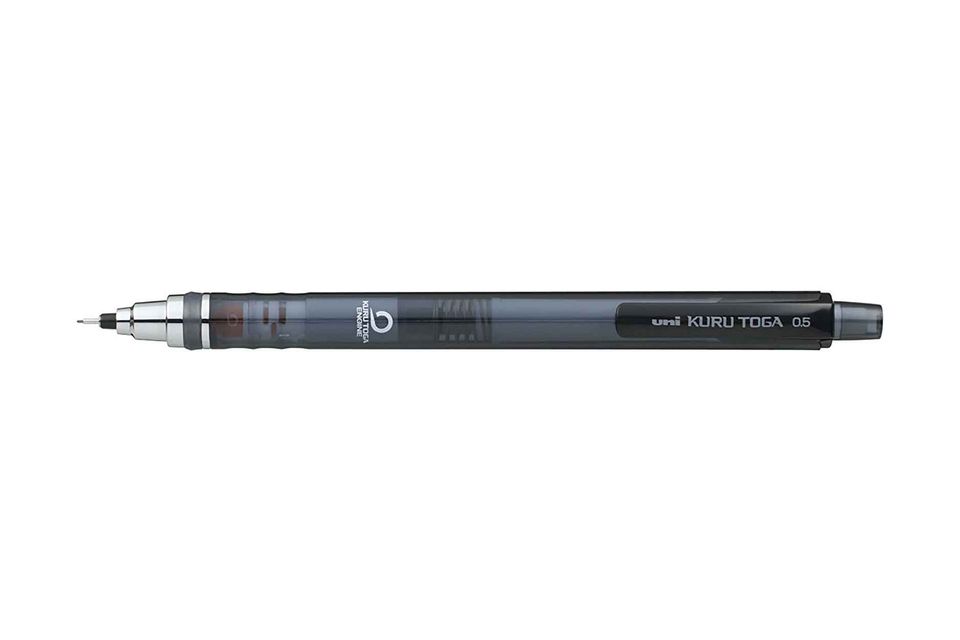
2. The right pen
Once your sketch is complete and you’re looking for polished lines, you’ll need a high quality pen. The best inkers use a pen with a brush that allows you to vary the weight of the line. Mark Chiarello, the Art Director for DC Comics, uses a plain old Sharpie Fine Point Marker almost exclusively for his art.
3. The right surface
Depending on how you work and with what tools, you’ll need to think hard about what kind of surface you’ll need. It’s best to draw on a slanted desk because on a flat surface, “top of the paper is further away from your eyes than the bottom, but you don’t draw to compensate to that, you just draw what looks right to your eyes, and so when you hold the paper level, everything is out of sync.”1
If you use a computer and drawing tablet combination, you may want a desk that has a stand for your computer above your tablet to streamline your process. If you sketch and draw on the go, make sure to invest in a portable drawing board for comfort.
4. Moleskine
Moleskine notebooks have been used for hundreds of years to help artists capture and contain their most spontaneous creations in a neat and slim package. There are varying colour and page design options, from blank to graphed to dotted.
5. Computer Arts Subscription
This is the ultimate magazine for graphic designers since 1995. You can rely on it for consistent inspiration, advice and resources that will help you become a better designer issue after issue. If you want to do the environment a favour, go for the iPad edition you can easily take with you anywhere.
6. Scriba Pen
If you draw almost exclusively on a tablet, you may be hard pressed to find the perfect stylus for you. So much gets in the way of good design when you’re worried about using menus and buttons to dictate the styles of your strokes. The Scriba is ergonomically designed to make it more responsive to your touch. It has “Squeeze-Motion” technology and due to its innovative shape, you have more control and can more heavily immerse yourself in the creative experience without technology getting in the way.
7. iMac/Macbook
Apple’s history in graphic design is unparalleled, in addition to their amazing OS and fantastic screen displays. iMacs provide more power, yet Macbook Pros or Airs deliver versatility and transport. These machines are fast, yet reasonably priced and most of the best software is optimized for Apple machines
8. Adobe Creative Cloud
Graphic designers have always relied on Photoshop, Illustrator and InDesign to get them to where they want to be. These applications allow you to transform a simple idea into an indepth and detailed project due to an enormous array of built in and customizable tools. A membership with Adobe is fairly priced allows you access to the entire Adobe suite.
9. Surface Pro 4
The Surface Pro 4 is a fantastic sketching tool that also runs Windows. It is fast, easy to carry, with a slightly higher screen resolution than the iPad Pro, meaning your designs look stunning from the first stroke. The Surface Pen and keyboard make your process intuitive and streamlined.
Articles

In the period since COVID forced many of us back home and out of the office, remote work has become the new norm for many. The flexibility of working from home, especially for those with small children, is very compelling, but making a productive workspace is more than setting up a desk in the spare room. More people are seeking to create functional and comfortable workspaces in their homes, however, it can be difficult to strike the right balance between a professional office space and a cosy home environment. Here are some tips for designing a home workspace that meets both of these needs: Dedicate a specific area for work Designating a specific area for work is essential for separating work from leisure time. This could be a separate room or just a corner of a room. It is important to make sure that the workspace is free from distractions and clutter, as this will help you stay focused and productive. Choose the right furniture Ergonomic furniture is key to a comfortable and productive workspace. Invest in a comfortable chair, a desk that is the right height, and a good-quality mouse and keyboard. If you are prone to back pain, consider a standing desk. Add personal touches Just because your workspace should be functional, doesn’t mean it can’t be personal. Add photos, plants, and other personal items to make the space feel like your own. This will help create a sense of comfort and make you feel at home in your workspace. Good lighting Good lighting is essential for a comfortable workspace. If possible, place your desk near a window for natural light. If not, invest in a high-quality desk lamp to provide bright, even light. Keep it organised An organised workspace will help you stay productive and focused. Use desk organisers, filing cabinets, and other tools to keep your work area free from clutter. A clean and organised workspace will also help you start each day with a clear mind. Consider your work style Think about the type of work you do and how you like to work. If you prefer a minimalist workspace, opt for a simple desk and a few basic supplies. If you need space for multiple screens and other technology, make sure you have enough room to work comfortably. Take breaks It’s important to take breaks throughout the day to avoid burnout. Step away from your desk, go for a walk, or do some stretching exercises to clear your mind and recharge.