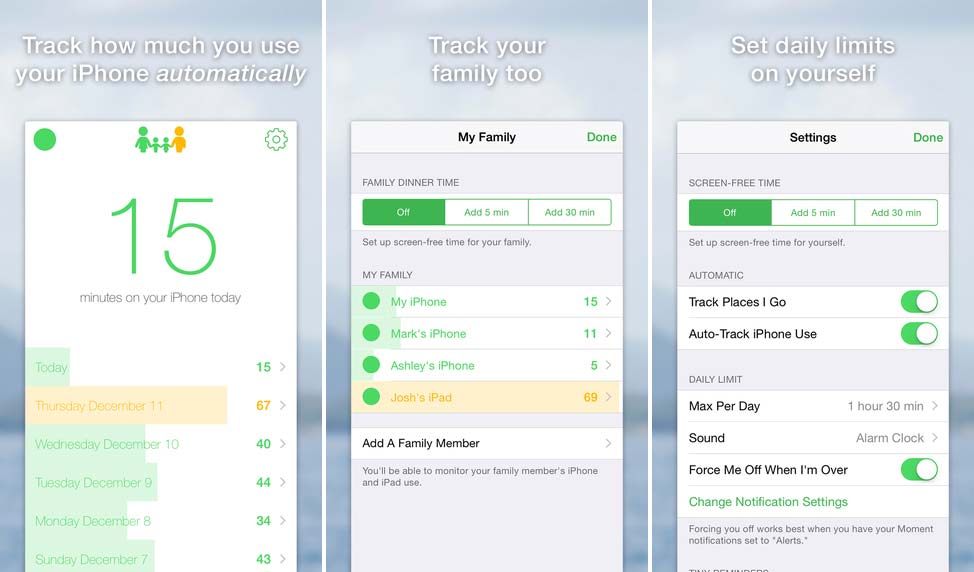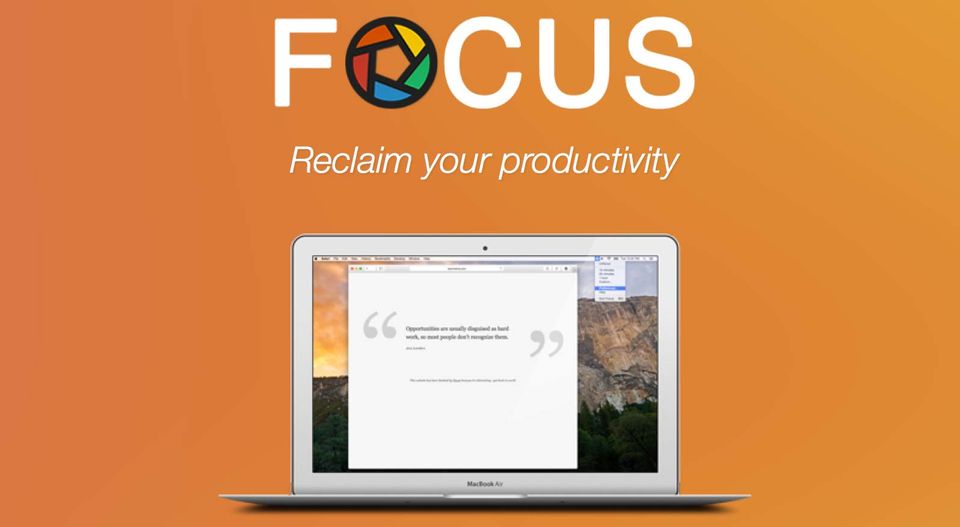9 Apps for Creative Focus
February 25, 2020
Here are some apps that can help you claim back your time, get more productive and possibly become happier after all, a wandering mind is an unhappy mind.
Freedom (iPhone, iPad, Mac)
While it may be an intentional oxymoron, Freedom
completely locks you out of any sites, particularly social media sites, that may distract you from your work across all devices. You can schedule sessions and choose any particular websites you wish to add to the blacklist. With locked mode, there’s also no way to turn it off before your session is up (if you REALLY don’t trust your own willpower). You can even block the entire Internet, if you need complete isolation.
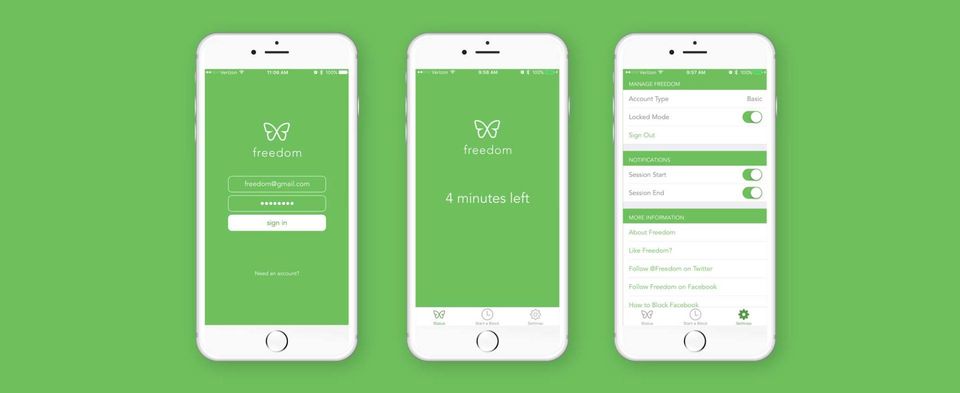
FocusLock (Android)
If you work with social media, completely blocking out these sites might hinder rather than help you. Perhaps your issue is just with distractions on your phone.
This app lets you choose work times and break times, then locks you out of your blacklisted sites. This can also help if you’re addicted to checking out social media first thing in the morning or browsing before bed.
F.lux (desktop) and Twilight (mobile)
Speaking of sleeping, looking at screens before bed has long been proven to negatively affect your sleep cycle, eating into your productivity the next day. F.lux, for your laptop, changes your backlight to a more yellow hue which is easier on the eyes. It gets more dramatically orange over time, also warning you when it’s probably too late to be looking at your screen. If you don’t have an iPhone with iOS 9 or above, which offers this feature, the app Twilight
also offers a similar service for your phone.
Moment (iOS)
How much time do you really spend on your phone? Probably a lot more than you think. Moment
tracks exactly how much time you spend on your phone and lets you set a limit. The app will warn you if you go over the limit and you can choose to be forced off if necessary. There’s also an option to track your family’s usage, so you can try in vain to get your kids to put away their phones at dinner time.
RescueTime (Desktop)
This is a fantastic app for freelancers, RescueTime
comprehensively tracks how you spend your time and sends you a detailed report of your day. You can also set alarms for timed tasks, block unwanted websites, and log highlights from your day.
Focus (Mac)
Another app whose main function is to block out distracting websites is Focus. The beauty of this app is that it displays motivational quotes instead of your blocked page to remind you why you’ve blocked it in the first place.
Focus Booster (desktop)
The pomodoro technique gets a lot of praise in the productivity world. It’s a particularly useful technique for the easily distracted. Work is broken down into small segments, typically 25 minutes or longer, followed by a 2-5 minute break. After 4 sessions, or “pomodoros” you take a longer break. Focus Booster
manages this for you and also reports in detail how you spend your time. If you’re better suited to spurts of productivity, this is for you.
OFFTIME (Android)
If your work can be taken offline entirely, OFFTIME is a great app for blocking out all potential distractions. You set a creativity (or quality time) period during which calls and notifications will be blocked to allow you to focus. Texts will also be auto answered saying when you’ll next be available, and the app will give you a breakdown of what you missed at the end of your OFFTIME.
Now that you’re all set to be a productivity machine and claim back all that time you’ve spent mindlessly scrolling, how will you spend it? With family, on leisure time, or on a new project? It’s your choice, enjoy it.
Scriba is a revolutionary digital stylus that is ergonomically designed to comfortably fit your hand and uses unique Squeeze-Motion technology. Order here.
Articles

In the period since COVID forced many of us back home and out of the office, remote work has become the new norm for many. The flexibility of working from home, especially for those with small children, is very compelling, but making a productive workspace is more than setting up a desk in the spare room. More people are seeking to create functional and comfortable workspaces in their homes, however, it can be difficult to strike the right balance between a professional office space and a cosy home environment. Here are some tips for designing a home workspace that meets both of these needs: Dedicate a specific area for work Designating a specific area for work is essential for separating work from leisure time. This could be a separate room or just a corner of a room. It is important to make sure that the workspace is free from distractions and clutter, as this will help you stay focused and productive. Choose the right furniture Ergonomic furniture is key to a comfortable and productive workspace. Invest in a comfortable chair, a desk that is the right height, and a good-quality mouse and keyboard. If you are prone to back pain, consider a standing desk. Add personal touches Just because your workspace should be functional, doesn’t mean it can’t be personal. Add photos, plants, and other personal items to make the space feel like your own. This will help create a sense of comfort and make you feel at home in your workspace. Good lighting Good lighting is essential for a comfortable workspace. If possible, place your desk near a window for natural light. If not, invest in a high-quality desk lamp to provide bright, even light. Keep it organised An organised workspace will help you stay productive and focused. Use desk organisers, filing cabinets, and other tools to keep your work area free from clutter. A clean and organised workspace will also help you start each day with a clear mind. Consider your work style Think about the type of work you do and how you like to work. If you prefer a minimalist workspace, opt for a simple desk and a few basic supplies. If you need space for multiple screens and other technology, make sure you have enough room to work comfortably. Take breaks It’s important to take breaks throughout the day to avoid burnout. Step away from your desk, go for a walk, or do some stretching exercises to clear your mind and recharge.