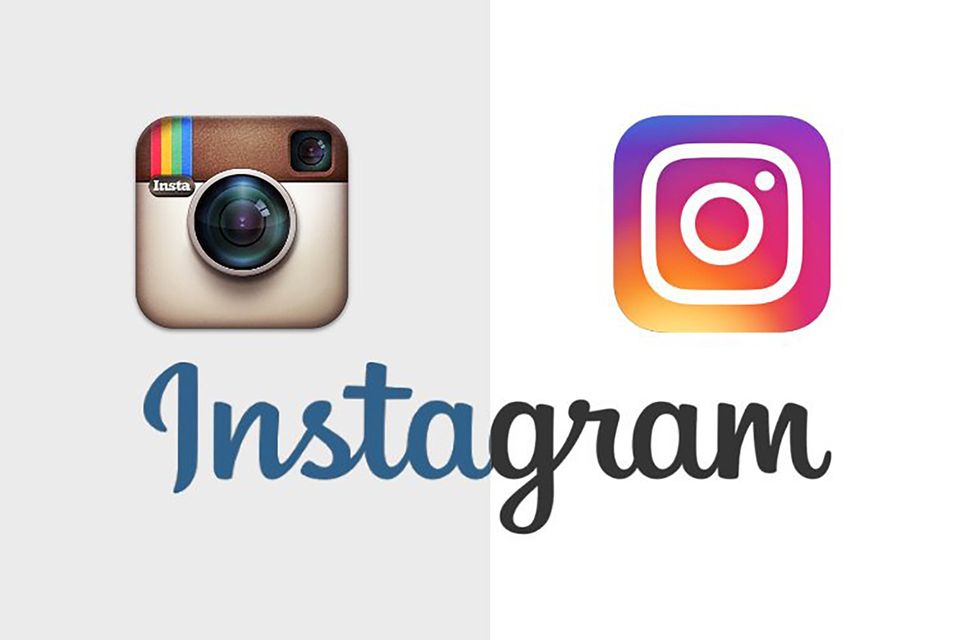Flat design: what's next
February 26, 2020
What’s next after flat design?
If you don’t recognize the term flat design, you’re almost certainly familiar with it in all but name. It denotes the simplistic, classical design
that has become all but ubiquitous in modern UI design - a bright, clean aesthetic that favours a minimalistic style by flattening icons and imbuing them with bold, solid colours. The design is intended to cut out clutter and distraction while allowing users to perceive and comprehend icons more quickly. Windows 8 tiles were one of the first prominent examples of this, and the style was quickly popularized
by Apple and Google.

Hero images
are also becoming increasingly popular in website design. These are full screen, high quality photos, usually with large text superimposed over the image. While retaining a clean, simplistic style the website can communicate something extra about the brand’s identity. This kind of website means that information isn’t top loaded - instead users scroll down for more information, often accompanied by more glossy imagery. As mobile users are accustomed to ‘the long scroll’, this feels like an experience rather than a slog.
Another suggestion of the future of UI proposes that the next step is not the refinement of UI experience but instead the continuous reduction of UI. With products becoming more intuitive they can contextually appropriate choices for the consumer, deciding for you what’s relevant and presenting it in a condensed form (think wearable watches). By pursuing ‘calm technology’, or the reduction of intrusions by user interface, perhaps the future of UI is the device itself making much of the choices for you without your intervention.
Flat design, evidently, isn’t going away anytime soon given its popularity. However, it looks likely to evolve, incorporating remnants of old UI styles. Plus, with new and dynamic ways to interact with our technology, it will be interesting to see how flat design will adapt.
Articles

In the period since COVID forced many of us back home and out of the office, remote work has become the new norm for many. The flexibility of working from home, especially for those with small children, is very compelling, but making a productive workspace is more than setting up a desk in the spare room. More people are seeking to create functional and comfortable workspaces in their homes, however, it can be difficult to strike the right balance between a professional office space and a cosy home environment. Here are some tips for designing a home workspace that meets both of these needs: Dedicate a specific area for work Designating a specific area for work is essential for separating work from leisure time. This could be a separate room or just a corner of a room. It is important to make sure that the workspace is free from distractions and clutter, as this will help you stay focused and productive. Choose the right furniture Ergonomic furniture is key to a comfortable and productive workspace. Invest in a comfortable chair, a desk that is the right height, and a good-quality mouse and keyboard. If you are prone to back pain, consider a standing desk. Add personal touches Just because your workspace should be functional, doesn’t mean it can’t be personal. Add photos, plants, and other personal items to make the space feel like your own. This will help create a sense of comfort and make you feel at home in your workspace. Good lighting Good lighting is essential for a comfortable workspace. If possible, place your desk near a window for natural light. If not, invest in a high-quality desk lamp to provide bright, even light. Keep it organised An organised workspace will help you stay productive and focused. Use desk organisers, filing cabinets, and other tools to keep your work area free from clutter. A clean and organised workspace will also help you start each day with a clear mind. Consider your work style Think about the type of work you do and how you like to work. If you prefer a minimalist workspace, opt for a simple desk and a few basic supplies. If you need space for multiple screens and other technology, make sure you have enough room to work comfortably. Take breaks It’s important to take breaks throughout the day to avoid burnout. Step away from your desk, go for a walk, or do some stretching exercises to clear your mind and recharge.