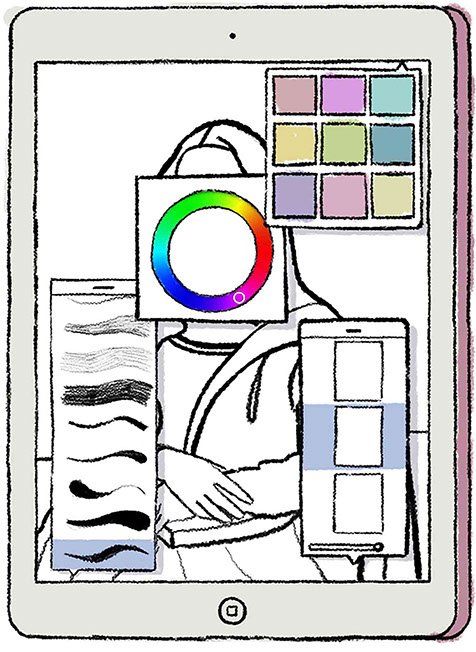An Uncomfortable Experience: Drawing With a Reliance on Menus
December 5, 2019
Art and the Digital World
Drawing and painting are some of the oldest art forms in human history. From cave drawings to comic books, we always loved being able to recreate and re-imagine our world with 2D images. And in today’s world, almost everything has made the transition from analogue to digital - even art.
While it may feel less organic at times, the pros of digital sketching are abundant. Clean up and delivery of artwork is easier than ever when you draw directly in the computer. The blessed “undo” feature means you never have to crumple up your paper and start over. For some artists, when used right, digital art is just faster, offering more momentum and speed and a higher quality product.

The Flaw In Digital Drawing
“When you draw on a paper, you have the maximum control over the medium that you use. There is only the brush or the pen between the artist and the work, nothing “strange”, nothing electronic.” (source)
There are some downsides to creating digital art. Most notably is the inorganic and jerky workflow that comes with digital drawing, sketching and painting. Every time you need to change colours, brush sizes, textures, transparencies and more, you have to stop drawing and adjust your settings via menus and buttons.
Drawing this way removes the artist from the art. The creativity does not flow as smoothly. Instead of just picking up a stylus and beginning to draw, the artist must first learn how to use new digital programs. The artist, whose main purpose is to create, must stop frequently and recall binary electronic information, constantly switching between the left and right portions of their brain in order to combine artistic talent and digital processes.
The Stylus
While the handy stylus fits in the hand like a brush or pencil, it often yields little of the same result on its own. The computer is what creates pressure, width and texture, whereas a real brush or pencil gives you total control over these factors. A stylus simply is not an extension of your hand as a brush is, due to the reliance on menus and buttons to achieve what a simple squeeze of the fingers could normally.
Despite the flaws in the relationship between artist, stylus and computer, digital art is here to stay. In truth, a computer in the hands of a skilled artist can become an incredibly powerful tool. So how do we resolve this disconnect?
It’s called Scriba. What makes it better than a regular run-of-the-mill stylus?
It is ergonomically designed to fit your hand, either right or left. As opposed to a simple stick like your normal stylus, Scriba has a flexible body that bends with “squeeze-motion” technology, increasing the amount of control you have and igniting the creative experience.
It captures the natural movements and squeezes your hand makes, allowing you to adjust things like brush size the way you would with a normal brush.It eliminates the need for referring to menus and buttons with haptic feedback, integrating seamlessly with whatever app or program you use to work in real time.
And the icing on the cake: ten times more battery life than any other stylus on the market today.
Eliminate the need for menus and buttons. Keep yourself immersed in your artwork by bringing style to ergonomic design.
Articles

In the period since COVID forced many of us back home and out of the office, remote work has become the new norm for many. The flexibility of working from home, especially for those with small children, is very compelling, but making a productive workspace is more than setting up a desk in the spare room. More people are seeking to create functional and comfortable workspaces in their homes, however, it can be difficult to strike the right balance between a professional office space and a cosy home environment. Here are some tips for designing a home workspace that meets both of these needs: Dedicate a specific area for work Designating a specific area for work is essential for separating work from leisure time. This could be a separate room or just a corner of a room. It is important to make sure that the workspace is free from distractions and clutter, as this will help you stay focused and productive. Choose the right furniture Ergonomic furniture is key to a comfortable and productive workspace. Invest in a comfortable chair, a desk that is the right height, and a good-quality mouse and keyboard. If you are prone to back pain, consider a standing desk. Add personal touches Just because your workspace should be functional, doesn’t mean it can’t be personal. Add photos, plants, and other personal items to make the space feel like your own. This will help create a sense of comfort and make you feel at home in your workspace. Good lighting Good lighting is essential for a comfortable workspace. If possible, place your desk near a window for natural light. If not, invest in a high-quality desk lamp to provide bright, even light. Keep it organised An organised workspace will help you stay productive and focused. Use desk organisers, filing cabinets, and other tools to keep your work area free from clutter. A clean and organised workspace will also help you start each day with a clear mind. Consider your work style Think about the type of work you do and how you like to work. If you prefer a minimalist workspace, opt for a simple desk and a few basic supplies. If you need space for multiple screens and other technology, make sure you have enough room to work comfortably. Take breaks It’s important to take breaks throughout the day to avoid burnout. Step away from your desk, go for a walk, or do some stretching exercises to clear your mind and recharge.