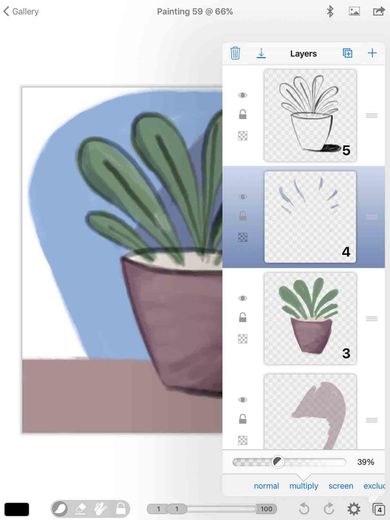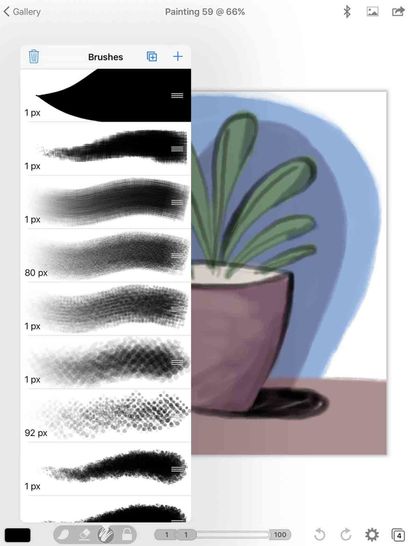12 tips to improve your sketching on iPad
February 26, 2020
Illustration Hacks; 12 tips to improve your sketching on iPad
Digital art is taking over for cartoonists, graphic designers… and anyone who creates art these days. The iPad is one of the most easily accessible and user friendly tablets on the market and it’s great for digital sketching. If you’re making the switch from analog to digital drawing, sketching and painting, here are some tips to make the transition easier.
Get a Hold on the Basics
Just because you’re using a tablet to draw doesn’t magically mean you’ll become a better artist than you were before. The quality over your art will only get better as you do. Spend a good amount of time practicing with real paper and a pencil and learn all the basics before making the switch to an iPad. Basic techniques like figure drawing, perspective, shadowing and colour theory all make great places to start. Once you have mastered them, it will be much easier to transfer your skills to a tablet.
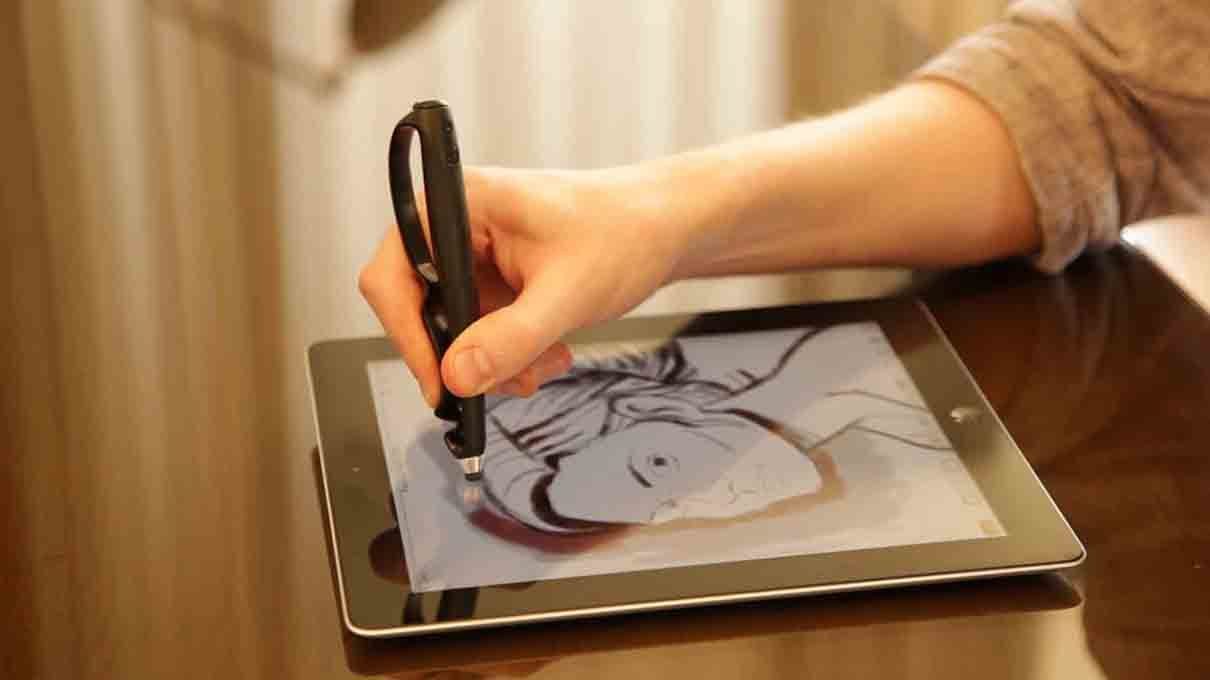
Get a Good App
There are many apps available that offer various tools and options to help you sketch. Once you’re ready to start on the iPad, check out apps like:
- Brushes
- ArtRage
- ArtStudio for iPad
- Adobe Ideas
- Sketchbook Pro for iPad
- Sketches 2
- Procreate - Sketch, paint, create
They will give you the tools you need in order to create your next masterpiece. You can also use applications like Osmo to combine tablet and real-world drawing.
Colour Last
Similar to real-world drawing, you’ll usually want to start in black and white sketching. This way you can establish where everything is, sizes and dimensions before adding in your colours. If you dive in, colour first, you may get overwhelmed with all the colour options.
Use Layers If Possible
If your app allows you to, make sure to utilise the layers feature. With layers, you can group pieces of your drawing together and lay them on top of each other, editing them independently for different looks. Removing or changing a whole layer means less time tapping the undo key if you make a large mistake, testing different layers with each other and overall a smoother manipulation of your end product.
Start Big and Go Small
If your end product is going to be a large document, make sure to start with a large board. If you draw on a small board to start with and try to increase the size later, you’ll end up with a blurry and pixelated end product that will end up being a waste of all your hard work. Remember, you can always zoom in on the tablet in order to work on more detailed areas of your sketch.
Work With Old Material
If you sketch with a pencil and paper, scan it and finish it digitally. This is great when you’re first starting out because you don’t have to start from scratch on the iPad but you can get experience colouring, shading and finishing something you already started.
Explore and Be Patient
Use all the options and tools your app allows, from texture brushes, photo textures, lighting features, and more. Take the time to see what each feature does and learn how to use it. Your sketches will be all the better in the end.
Articles

In the period since COVID forced many of us back home and out of the office, remote work has become the new norm for many. The flexibility of working from home, especially for those with small children, is very compelling, but making a productive workspace is more than setting up a desk in the spare room. More people are seeking to create functional and comfortable workspaces in their homes, however, it can be difficult to strike the right balance between a professional office space and a cosy home environment. Here are some tips for designing a home workspace that meets both of these needs: Dedicate a specific area for work Designating a specific area for work is essential for separating work from leisure time. This could be a separate room or just a corner of a room. It is important to make sure that the workspace is free from distractions and clutter, as this will help you stay focused and productive. Choose the right furniture Ergonomic furniture is key to a comfortable and productive workspace. Invest in a comfortable chair, a desk that is the right height, and a good-quality mouse and keyboard. If you are prone to back pain, consider a standing desk. Add personal touches Just because your workspace should be functional, doesn’t mean it can’t be personal. Add photos, plants, and other personal items to make the space feel like your own. This will help create a sense of comfort and make you feel at home in your workspace. Good lighting Good lighting is essential for a comfortable workspace. If possible, place your desk near a window for natural light. If not, invest in a high-quality desk lamp to provide bright, even light. Keep it organised An organised workspace will help you stay productive and focused. Use desk organisers, filing cabinets, and other tools to keep your work area free from clutter. A clean and organised workspace will also help you start each day with a clear mind. Consider your work style Think about the type of work you do and how you like to work. If you prefer a minimalist workspace, opt for a simple desk and a few basic supplies. If you need space for multiple screens and other technology, make sure you have enough room to work comfortably. Take breaks It’s important to take breaks throughout the day to avoid burnout. Step away from your desk, go for a walk, or do some stretching exercises to clear your mind and recharge.